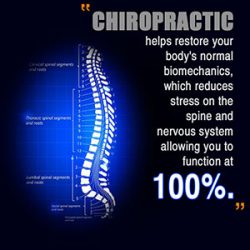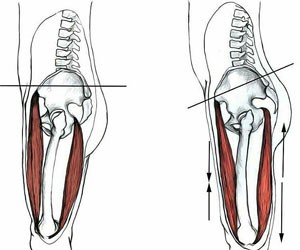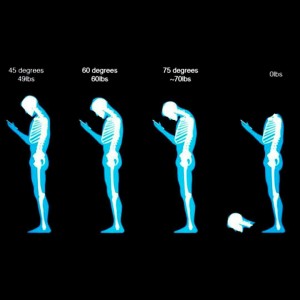Computer Related Injuries and Chiropractic Care
Computer Related Injuries and Chiropractic Care
The computer is a vital tool in many different jobs and activities, for adults and children. But long periods of using a computer can increase your chance of developing an computer related injuries. Inappropriate computer use can cause muscle and joint pain, overuse injuries of the shoulder, arm, wrist or hand, and eyestrain.
Children can experience particular physical and psychological problems if they play computer games too much. You can reduce or avoid these risks with the correct furniture, better posture and good habits, such as taking rest breaks and restricting time spent playing computer games. Typical injuries include
- Posterior cervical dorsal syndrome (“computer back”)
- “Mouse shoulder”
- Carpal tunnel syndrome
- Tennis elbow
- Lumbar sprains and strains
- Disc injuries
- Eyestrain from computer use
- Health risks from computer games
Learn how to identify and help prevent these computer related injuries and learn when to get help with chiropractic care.
Basic Terminology For Computer Related Injuries
To understand computer related injuries requires an introduction to some of the basic terminology of musculoskeletal injury.
Muscle spasm: excessive muscle tone; usually caused by a reaction to postural fatigue, tissue injury, or psychogenic stress.
Strain: injury to a muscle or tendon (the tissue that connect muscles to bones); usually due to repetitive overuse, fatigue, over stretching, excessive contraction, unguarded movements, postural loading, or direct blows.
Repetitive strain injury (RSI): damage to the tendons, nerves, muscles, and other soft tissues of the body caused by specific repeated movements which overstress the tissues; another name for RSI is cumulative trauma disorder (CTD).
Tendonitis: inflammation of a tendon; usually caused by excessive repetitive or abnormal motion.Sprain: injury to a ligament (the tissue that connects bones together); usually due to the same things which cause strains and the additional stress added when the muscles fatigue.
Myofascial trigger points: local points of severe muscle spasm caused by postural strain and repetitive use; they may be initiated or perpetuated by many physical, chemical, or psychological stresses; and trigger points can “trigger” local and referred pain when pressed or when severe they cause pain
without pressure.
Joint dysfunction: abnormal joint operation due to weak or lax supporting muscles or ligaments, or conversely excessively tight supporting tissues; dysfunction can result in pain, abnormal motion, and eventually degeneration and nerve interference.
Cervicogenic headaches: headaches caused by irritation of the tissues of the neck by any of the tissue dysfunctions.
Posterior cervical dorsal syndrome (“computer back”)
A very common postural syndrome in modern society involves excessive rearward curving of your lower, middle, and upper back; forward drawn head; rounded shoulders; and excessive forward curving of your upper neck. This syndrome has been given several names including sterno-symphyseal syndrome, posterior cervical-dorsal syndrome, or more commonly, computer back or student syndrome. It is a natural result of prolonged sitting work, especially with computers. These postural defects in turn can cause
- headaches
- excessive muscle tension in your neck, chest, shoulders, arms and forearms, back, abdomen, hips, and thighs and legs
- strains and trigger points the above muscles
- joint dysfunction and sprains in your neck, back, and ribs
- increased loading on the intervertebral discs of your spine
- impaired function of your breathing muscle (your diaphragm), causing the muscles lifting your upper ribs and shoulders to become overactive and subject to problems
To help prevent computer back try adopting the postural relief position every 20 minutes i order to aoid computer related injuries.
“Mouse shoulder”
“Mouse shoulder” (as good a name as any) is a syndrome arising from prolonged elevation and bracing of the shoulder to accommodate an inappropriately positioned mouse, or performing short range movements of the mouse, or (usually) both. This syndrome results in severe shoulder and shoulder blade muscle spasm (in the trapezius, deltoid, and teres muscles) and trigger points with referred pain in the arm.If left untreated, this problem can develop into a much more serious rotator cuff injury. Call your clocal chiropractor and avoid these computer related injuries.
Carpal tunnel syndrome and Computer Related Injuries
Carpal tunnel syndrome arises primarily from compression of the median nerve as it passes through the wrist. It is the most common nerve compression injury in the body and it is the most common and costly RSI. Typical symptoms include
- paresthesias (abnormal sensations) such as tingling and numbness in the thumb and index and middle fingers
- night pain
- weakness in grasping, thumb and index finger pinching, and other thumb movements
- clumsiness, such as awkward hand movements and dropping things
For more information, see Carpal tunnel syndrome.
Tennis elbow
Classic tennis elbow, or lateral epicondylitis, is another type of RSI. It is a tendonitis affecting the common extensor tendon at the lateral (outside) area of the elbow. Tennis elbow is a very common cause of elbow and forearm pain. It can cause mild to severe pain in the lateral elbow and may be aggravated by grasping and excessive finger motions. The pain may also radiate up the arm or down into the forearm.For more information, see Tennis elbow.
Lumbar sprains and strains
Lumbar spine sprains (ligament or joint capsule tears) and strains (muscle or tendon tears) are common in office workers due to the high loads placed on the spine during sitting.Sprains and strains may cause back and hip pain as well as muscle swelling and tightness.For more information, see Lumbar sprains and strains.
Disc injuries
Increased loading on the spine due to prolonged and faulty sitting postures may cause sprains of the outer (annular) fibers of the intervertebral discs. In more advanced cases the soft inner material (nucleus) of the disc may protrude into or even through the annular fibers of the disc, resulting in a herniated disc.Herniated discs may cause back pain, leg pain and altered sensation down to the foot, weakness, walking difficulties, or combination of these symptoms.For more information, see Disc injuries.
Eyestrain from computer use
Focusing your eyes at the same distance point for long periods of time causes fatigue. The human eye structurally prefers to look at objects more than six metres away, so any work performed close up puts extra demands on your eye muscles.The illuminated computer screen can also cause eye fatigue. Although there is no evidence that eye fatigue damages your eyesight, computer users may get symptoms such as blurred vision, temporary inability to focus on faraway objects and headaches.
Preventing eyestrain from computer use
Tips to avoid eyestrain include:
- Make sure your main source of light (such as a window) is not shining into your face or directly onto the computer screen.
- Tilt the screen slightly to avoid reflections or glare.
- Make sure the screen is not too close to your face.
- Put the screen either at eye level or slightly lower.
- Reduce the contrast and brightness of your screen by adjusting the controls.
- Frequently look away from the screen and focus on faraway objects.
- Have regular eye examinations to check that any blurring, headaches and other associated problems are not caused by any underlying disorders.
Health risks from computer games
Playing computer games for too long or without correct furniture and posture can lead to health problems such as:
- Overuse injuries of the hand
- Obesity
- Muscle and joint problems
- Eyestrain
- Behavioural problems including aggressive behaviour
- Photosensitive epileptic seizures (caused by flashing or rapidly changing lights – this is rare).
Parents can reduce the risk of children developing computer-related health problems. You can encourage your child to:
- Sit at least one metre away from the screen
- Take frequent breaks
- Pursue other activities. Encourage your child to enjoy different hobbies and interests, particularly sports and physical activities.
You can also:
- Set sensible time limits on your child’s game playing. Some guidelines recommend no more than two hours of screen time each day
- Set up the computer, desk, chair and keyboard to suit your child’s height. For example, adjust the chair so that your child’s feet rest flat on the floor
- Buy an ergonomic chair
- Buy a smaller mouse, which suits the size of your child’s hand
- Teach your child to use the keyboard and mouse properly and safely, such as pushing the buttons and other controls gently. Using unnecessary force increases the risk of overuse injury.
Eight basic steps for preventing common computer-related injuries
The key to preventing common computer-related injuries is to identify and remove the abnormal stresses acting on your body while you work. Eight ways to do this are
- Adopt proper sitting posture by changing the arrangement of your desk, chair, and computer screen and keyboard. See Ergonomics at Work and Microsoft’s Healthy Computer Guide. Check yourself to ensure you maintain proper posture throughout the day. A good idea is to have someone else watch your posture while you work.
- Support easily compromised areas of the body. A lumbar support pillow and wrist supports for your keyboard and mouse can prevent many injuries.
- Don’t sit too long at your desk, get up and move around at least every half-hour. Also, try adopting the postural relief position every 20 minutes.
- Recognize that the psychological stress of your work could be altering your posture. Slumped shoulders and shoulders pulled upward are common self-defense postures.
- Improve your overall fitness level to make your muscles strong and flexible so that they do not fatigue as quickly. Start simple, balanced exercise program that you will continue, for example, brisk walking at lunch.
- Stretch and relax your tight (or overactive) muscles and strengthen and tone up your weak (or underactive) muscles. Periodically perform these simple stretches.
- Take a few minutes to massage your muscles to help work out the kinks. Use gentle kneading motions and strokes towards the heart.
- At the end of your long day, relax your muscles in a warm bath or shower. You deserve it!
Consider using a computer program like Workrave, a freeware program that assists in the recovery and prevention of RSIs. To quote the website: “The program frequently alerts you to take micro-pauses, rest breaks and restricts you to your daily limit.” It also provides helpful examples of stretches and exercises for you to perform during the breaks. Also consider using one of the many posture apps available for smartphones.
When to get additional help
You should seek help for
- problems different than your “usual” ones
- weakness
- persistent (lasting more than 2-3 days) or worsening symptoms
- symptoms that disrupt your work or home life
Contact Dr. Burt if you have any of the symptoms mentioned in this article. Your symptoms can get progressively worse if not fixed on time with proper chiropractic care.